Classe Audio CAP-101 Wartungshandbuch
Stöbern Sie online oder laden Sie Wartungshandbuch nach Audioverstärker Classe Audio CAP-101 herunter. Classe Audio CAP-101 Service manual [en] Benutzerhandbuch
- Seite / 19
- Inhaltsverzeichnis
- FEHLERBEHEBUNG
- LESEZEICHEN



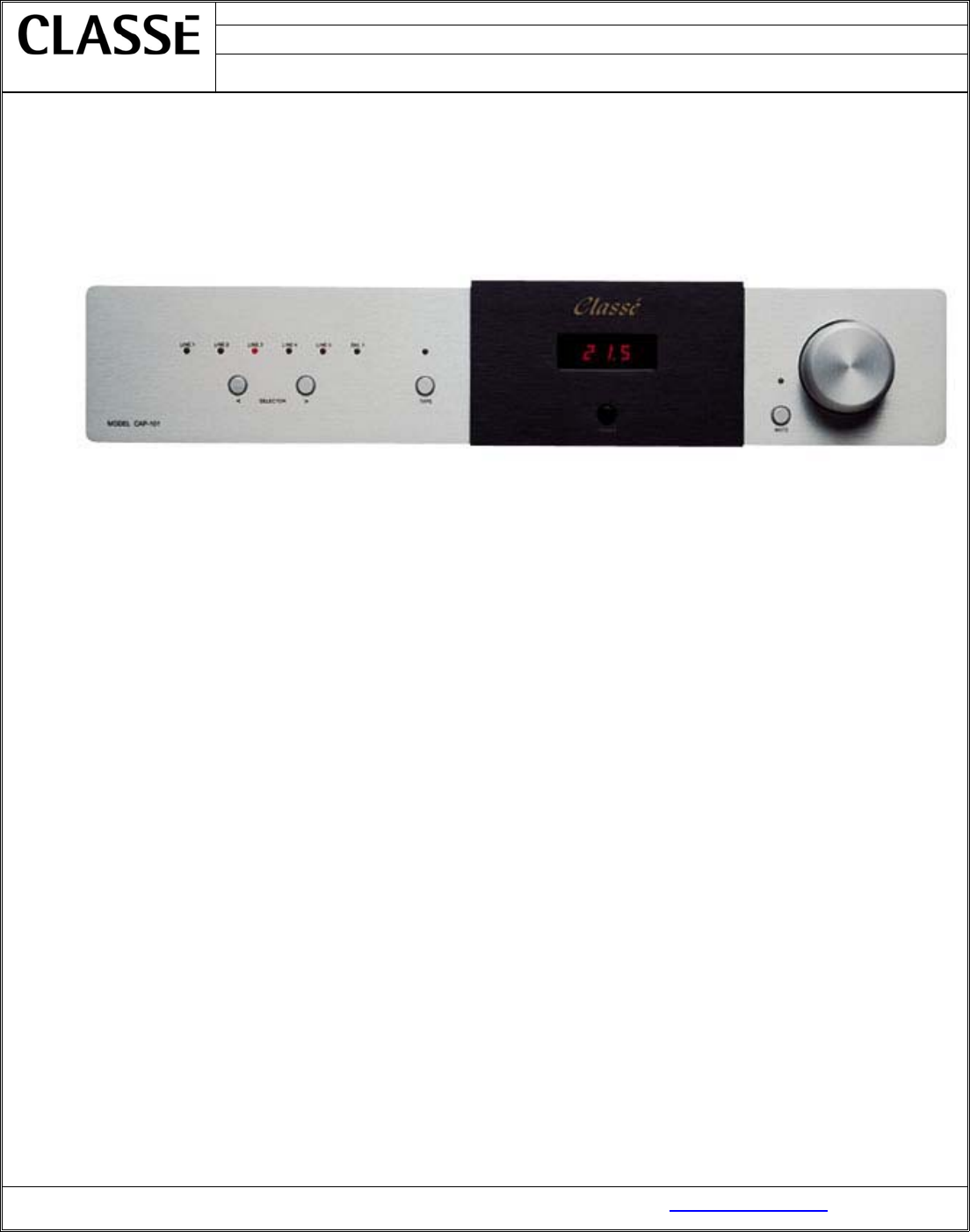
Inhaltsverzeichnis
PRO-SVR_LEGACY Page 1 of 14 Date:August 22, 2007 Model Number: CAP-80 / CAP-101Classé Audio Inc.Subject:Service manual Classé Audio, Inc. 5070
PRO-SVR_LEGACY Page 10 of 14 Parts ListThis is not a detailed part list. It is a list of major chassis parts and PCBs. If you need to order a
PRO-SVR_LEGACY Page 11 of 14 Updates1. On board B154X, replace R122, R126, R222 and R226 with Classe part number RN55D7680. 2. On board B154X,
PRO-SVR_LEGACY Page 12 of 14 FusesEXTRA PRECAUTIONS SHOULD BE TAKEN WHEN REPAIRING, MODIFYING, ORTROUBLESHOOTING IN THE POWER SUPPLY AREA. UNI
PRO-SVR_LEGACY Page 13 of 14 Voltage ChangeEXTRA PRECAUTIONS SHOULD BE TAKEN WHEN REPAIRING, MODIFYING, ORTROUBLESHOOTING IN THE POWER SUPPLY
PRO-SVR_LEGACY Page 14 of 14 IR Interface InformationPress and hold: AMP + LINE 1 = Turns on Amplifier # 1 AMP + LINE 2 = Turns
B154XR08.sch-1 - Mon Aug 20 08:51:40 2007
PRO-SVR_LEGACY Page 2 of 14 Table of ContentsIntroduction 3Important Notes on Servicing 3Ordering Replacement Parts 3Block Diagrams 4Start up Pr
PRO-SVR_LEGACY Page 3 of 14 IntroductionPlease read this manual carefully before commencing servicing! Only qualified and authorized personnel
PRO-SVR_LEGACY Page 4 of 14 Block diagrams
PRO-SVR_LEGACY Page 5 of 14 Start Up ProcedureWhen receiving a unit, an assiduous visual inspection must be performed. Do not connect the unit
PRO-SVR_LEGACY Page 6 of 14 Protection Modes and IndicatorsThe front LED display shows the status of the amplifier. When starting up normally,
PRO-SVR_LEGACY Page 7 of 14 Troubleshooting GuideSymptom Possible cause Unit won’t turn on Check connections; Check fuses; Check soft-start c
PRO-SVR_LEGACY Page 8 of 14 Output Transistors Testing and ReplacementPLEASE NOTE THAT THESE TESTS ARE ONLY EFFECTIVE ON BIPOLAR TRANSISTORS.
PRO-SVR_LEGACY Page 9 of 14 Calibrations and AdjustmentsBias adjustment: Note: Bias adjustment should be made without any load connected to th
Weitere Dokumente für Audioverstärker Classe Audio CAP-101


 (14 Seiten)
(14 Seiten) (38 Seiten)
(38 Seiten) (137 Seiten)
(137 Seiten)







Kommentare zu diesen Handbüchern